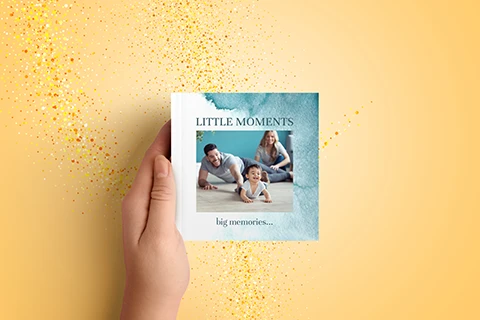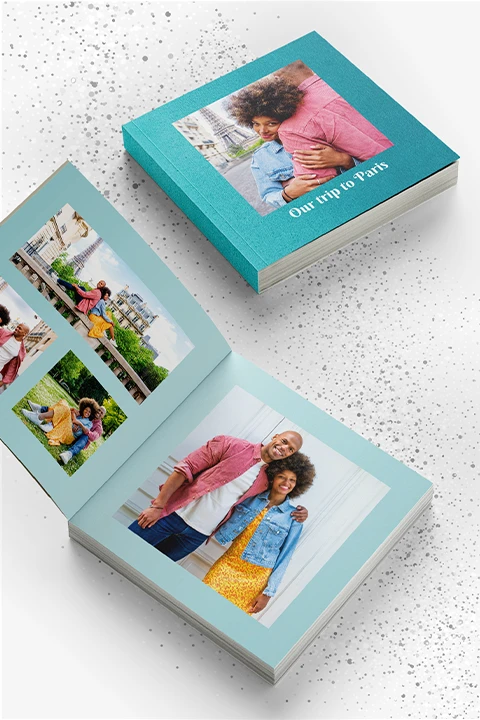Instant Photo Books Designed by AI
Looking to design a photo book without the hassle? Let our QuickBook use the power of AI to design it for you! Simply upload your images and watch as they're arranged in the best possible layout. Keep what you like, edit what you don’t, and you’re done! It’s that easy.
AI Book Editor for Instant Results
- 3 sizes and choice of backgrounds
- AI system arranges your photos
- You can edit further if you like
- Option to add text or more photos
- Photo books of the highest quality
How to Make Your QuickBook
Step 1: Upload images and let AI choose the best layout
Step 2: Personalize your book so it's just right:
- Choose from 3 size options: Mini, Small, or Medium
- Add template backgrounds or text if desired
- Edit the layout on any two-page spread
QuickBook: Choose From 3 Sizes

Medium: 8’’ x 8’’
Regular page count: 20
+$0.70 per 2 extra pages
Max page count: 120
$ 29.00
$ 87.00

Small: 5’’ x 5’’
Regular page count: 20
+$0.50 per 2 extra pages
Max page count: 100
$ 15.00
$ 45.00

Mini: 4’’ x 4’’
Regular page count: 20
+$0.50 per 2 extra pages
Max page count: 100
$ 9.00
$ 27.00
Gorgeous Design Templates
Frequently Asked Questions about our QuickBook
-
How do I order my QuickBook?
-
Ordering your QuickBook is a breeze! Just upload your photos, and our AI tool will sort and arrange them for you. Next, pick your preferred book size and a design template from our collection. Feel free to add text as well. When everything looks perfect, just check out and we’ll get to printing!
-
How does the AI book editor work?
-
The AI photo book editor selects and arranges the photos for your entire album in a few quick moments. The AI system evaluates the content of each photo, setting aside any that are blurry or out of proportion.
-
How many photos should I upload?
-
You’ll need to submit at least 22 photos to kick things off. The maximum number of photos our AI editor can handle is 200.
-
What should I consider when uploading photos?
-
For best results we advise uploading images with a high resolution (the more pixels the better!) Please be aware that our platform supports only these file formats: .jpg, .jpeg, .gif, .png, and .webp.
-
What do I have to download to make a photo book?
-
Nothing at all! There's no need to get any software or apps. You can just upload your image files directly from your computer or smartphone.
-
Can I save my work when designing a QuickBook and come back later?
-
Absolutely, you’re free to pause whenever you like and save your work for later. Your QuickBook project will be saved for up to 45 days. Access your saved work by visiting the My Projects section within your customer account.
My Projects.
QuickBook: Your Photobook a Click Away
Create Photo Books Instantly with Our AI Editor
With our QuickBook, designing and ordering a photobook is easier than ever. Forget about wasting hours deciding on the perfect layout, just let our intelligent design system handle it in an instant. Upload your images, and watch as the AI organizes them for maximum impact.
Smartphone-Friendly Checkout
Thanks to our easy design interface, you can upload photos, create a unique photo book, and finalize your purchase in a matter of seconds. The process is designed to be phone-friendly. You can make a QuickBook with your new vacation snaps before you’re even home!
Quality Photo Books Made Fast
Every QuickBook page is made with authentic photo paper. The softcover format is tough yet pliable, ideal for informal browsing. And our ingenious lay-flat binding means that every double-page spread gives you a seamless view, without any disruptive centerfold gap.
Choice of 3 Size Formats
QuickBooks are available in three sizes: the charming Mini (4" x 4"), the classic Small (5" x 5"), and the imposing Medium (8" x 8"), with a standard page count of 20. You can add more pages for a small extra cost: note that there's a cap of 100 pages for the Mini and Small, and 120 for the Medium.
 Excellent customer satisfaction
Excellent customer satisfaction Free shipping over $70
Free shipping over $70 Nationwide shipping just $8.90
Nationwide shipping just $8.90